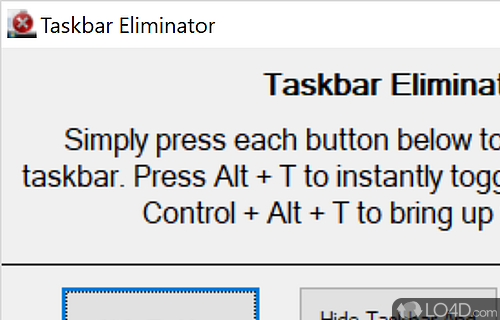
Small utility which can automatically hide the Windows taskbar.
Taskbar Eliminator is a very small utility designed for those who wish to hide the Windows taskbar. Reasons for hiding the taskbar can differ between people, but there are those that exist who prefer a full-desktop experience.
The main difference between Taskbar Eliminator and the Windows setting for hiding the taskbar automatically is that with this utility, the taskbar won't appear if your mouse rolls over the edge of the screen.
It is important to note that this program is fully portable, so it doesn't need to be installed in order to use it.. You may just place it on your desktop and double-click it if you want to run it.
Taskbar Eliminator consumes very little in terms of system resources, so no worries there.
Compatibility and License
Taskbar Eliminator is provided under a freeware license on Windows from desktop enhancement software with no restrictions on usage. Download and installation of this PC software is free and 3.0 is the latest version last time we checked.
Is Taskbar Eliminator for Windows 10?
Yes. It can run on a PC with Windows 11 or Windows 10. Previous versions of the OS shouldn't be a problem with Windows 8 and Windows 7 having been tested. It runs on both 32-bit and 64-bit systems with no dedicated 64-bit download provided.
Filed under:
- Taskbar Eliminator Download
- Free Desktop Enhancement Software
- Portable Software
- Taskbar Elimination Software
- Software for Windows 10


